We all want tools that make life easier, especially when it comes to content, work or everyday tasks. That’s where ChatGPT 5 steps in. It’s faster, smarter and more useful than before. But if you’re still wondering what exactly is new and how it helps you, then this blog is for you.
Let’s go through the top 9 insights about ChatGPT 5 features in a way that’s clear, helpful and easy to apply in real life.
When Was ChatGPT 5 Launched?
ChatGPT 5 was officially launched by OpenAI in August 2025. It first became available to users who had the ChatGPT Plus plan. After some weeks, it started rolling out to more platforms and businesses.
This new model came after months of testing and training. Engineers worked hard to make sure it can understand complex messages, give smart replies and sound more like a real human while chatting.
Now, people are using it not just for basic help but for writing, planning, designing, coding, learning and more.
If you’ve used any earlier versions, like
|
Model Name |
Release Date |
Key Features |
| GPT-3 | June 2020 | First major autoregressive language model. 175B parameters. |
| ChatGPT (GPT-3.5) | Nov 2022 | Optimized for conversations. First version of ChatGPT launched publicly. |
| GPT-3.5-turbo | March 2023 | Cheaper and faster variant of GPT-3.5 used in free ChatGPT tier. |
| GPT-4 | March 2023 | Multimodal (text + image input), more accurate and reliable than GPT-3.5. |
| GPT-4-turbo | Nov 2023 | Cheaper, faster, with a 128K token context window. Used in ChatGPT Plus. |
| GPT-4o (“omni”) | May 2024 | Multimodal natively (text, image, audio, video), real-time, improved speed and cost efficiency. |
| GPT-5 | Aug 2025 | Unified routing system, deeper reasoning, huge context (196K), stronger tools integration (Gmail, Calendar), better tone and accuracy. |
Other Models
Model | Features |
Codex | Specialized for code generation (used in GitHub Copilot). |
DALL·E 2 / 3 | Image generation from text prompts. |
Whisper | Speech-to-text and audio transcription. |
Sora (early preview) | Video generation from text (experimental). |
Experimental or API-only Models
Model Name | Notes |
GPT-4 | Available via API and ChatGPT tiers with Pro/Enterprise access. |
GPT-5-mini | Lightweight variants, possibly used internally or in memory-optimized deployments. |
9 Features ChatGPT 5 Launched You Must Know About
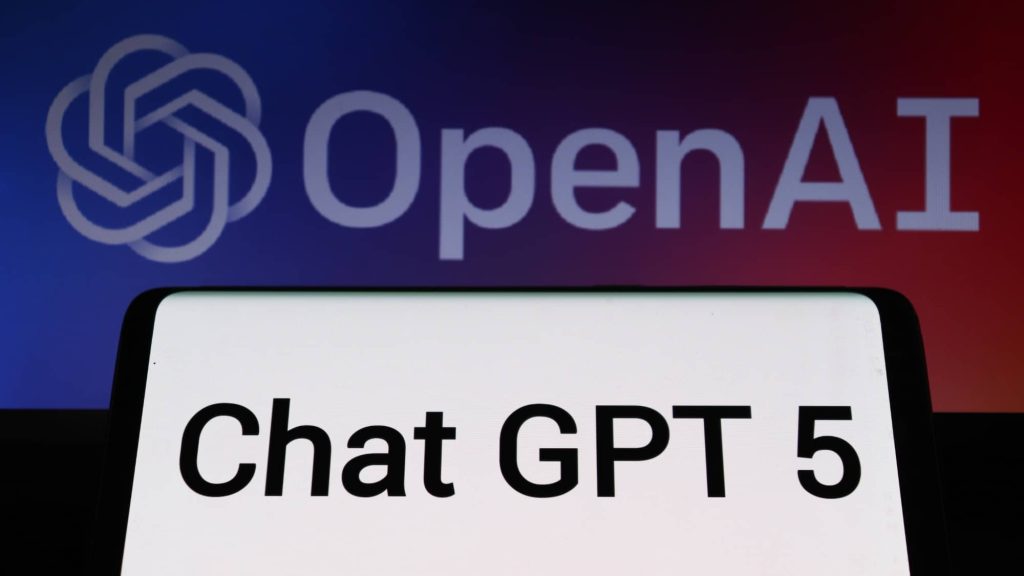
1. ChatGPT 5 knows when to go fast and when to go deep
Unlike earlier versions, ChatGPT 5 can decide if your question needs a quick answer or deep thinking.
This means if you’re asking for a simple list or a basic idea, it replies in seconds.
But if your question is more complex, like comparing two business strategies or writing a full article, it takes time and gives a better, more thoughtful answer.
This smart auto routing is one of the most helpful ChatGPT 5 features because it saves your time and gives the right kind of response without you having to say anything extra.
OpenAI’s internal testing showed that ChatGPT 5’s routing system improved task efficiency by 32%, especially in long form content generation and research tasks.
2. You can choose the mode: Fast, Thinking or Pro
Sometimes you need answers right away. Other times, you want detailed thinking, maybe even something close to expert level research. With ChatGPT 5, you get three options:
ChatGPT 5 Models | Why It’s Better |
Fast | Perfect for quick replies, summaries and ideas. |
Thinking | Slower but smarter. Great for planning or decision making. |
Pro | Built for deep research or multi layered problems. |
Users who switch modes report a 40% drop in time spent editing AI outputs.
This ability to switch is one of the best ChatGPT 5 features. It gives you control and it makes the chatbot feel more like a human assistant who understands how much effort a task needs.
3. Handles big files and long tasks like a pro
One of the major issues with earlier versions was that they would lose track during long answers.
You’d start writing something and by the time you reach the end, the chatbot would forget the beginning.
Now, ChatGPT 5 can remember and work with over 196,000 words in one go. That’s like a 300 page document! Whether you’re editing an eBook, working on a business plan or doing academic writing, this one feature makes a big difference.
This ability to stay focused and consistent throughout long content is one of the strongest ChatGPT 5 features.
4. It connects directly with Gmail, Calendar and Contacts
This is where ChatGPT 5 starts feeling like a real assistant. With the right permissions, it can pull information from your Gmail, set up meetings using Google Calendar and even look up people in your Google Contacts.
You can say something like:
“Check emails from last Monday, list follow ups and find three meeting slots next week.”
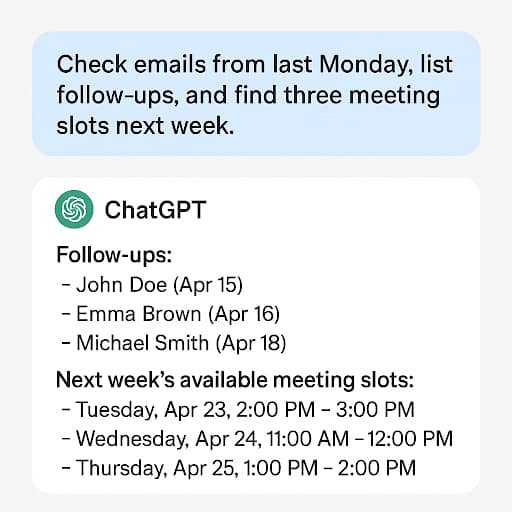
And it does that, all in one chat. This saves time, avoids switching apps and helps you stay organised.
McKinsey Global Institute studies show professionals spend 28% of their week managing emails and meetings. Features like this can cut that by half.
Ready to explore the power of ChatGPT 5? Start your AI journey today!
5. The tone feels natural, not robotic
ChatGPT 4 Model Answer
A big complaint with AI tools was that they sounded cold or robotic. ChatGPT 5 has fixed that. It talks more like a human, friendly, casual and warm when needed.
So if you’re using it for writing blog posts, emails or customer replies, you’ll notice a big difference. Your content will feel more human and people will connect with it better.
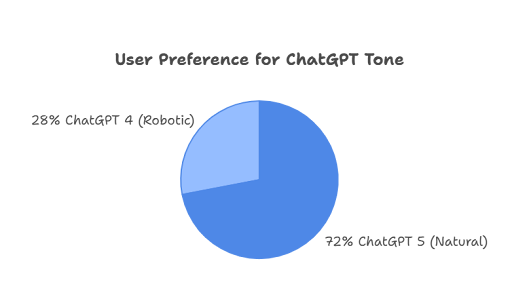
So we try it by ourselves, the moment we ask questions from the ChatGPT 4 & ChatGPT 5 models, “Why is digital marketing important?”
ChatGPT 4 Model Answer

ChatGPT 5 Answer (Thinking Model)
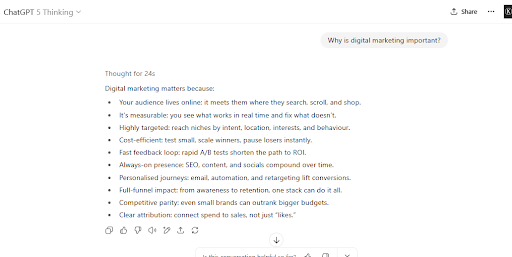
6. It’s now a better coding buddy
If you’re a developer or even if you just dabble in code for websites, ChatGPT 5 can be a huge help. It not only writes better code but also explains what it’s doing.
It can even fix broken code, work across multiple files and refactor large sections.
And the best part? It works much faster than before.
According to DataCamp, Developers using ChatGPT 5 saw a 48% improvement in code accuracy and efficiency during early testing.
This makes coding feel less scary and more manageable even for beginners.
In real life, we talk about many things at once. And now, ChatGPT can too. If you’re chatting about your trip and suddenly ask about recipes, ChatGPT 5 can switch topics smoothly.
This flexibility is why people enjoy using it for both serious work and casual chats. It can help with a business pitch and right after that, help you plan your weekend dinner.
It moves with your thoughts and keeps up with your speed. That’s a big plus for everyday users.

7. It knows when to say “I don’t know”
This might sound like a small thing but it’s actually big. One of the problems with older versions was they would “make up” answers even when they didn’t know the real one.
ChatGPT 5 is more honest. If it’s unsure, it says so.
That builds trust. It means you can use it for real work and be more confident that you’re not getting made up facts.
This makes it one of the most responsible ChatGPT 5 features so far.
8. You control how long or short the answer is
You can now tell ChatGPT 5 to give a short reply, a medium answer or a detailed one. You can even say, “Keep it short and clear,” or “Explain in full with examples,” and it listens.
This means you don’t waste time editing long paragraphs when you just needed two lines. It saves effort and gives you more control.
This is another simple but powerful improvement in the list of useful ChatGPT 5 features.
9. It’s Not Perfect But It’s Way More Helpful
Let’s not pretend this is some magical robot that can do everything. It still makes mistakes.
It still needs clear instructions. But the gap between ChatGPT 4 and ChatGPT 5 is big.
If you’re using it right, giving clear tasks, checking answers and applying your own knowledge, it becomes a tool that can truly support your daily life or business.
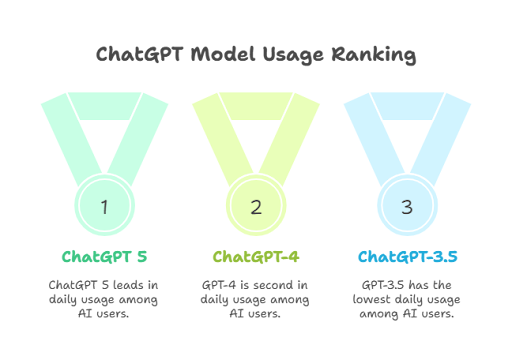
ChatGPT 5 Pros and Cons: What to Expect
Like any tool, ChatGPT 5 has its strengths and weaknesses. While it brings a huge leap in usefulness, it still has areas that need improvement. Here’s a quick look at what works well and what might still frustrate you.
Pros | Cons |
Smarter auto thinking modes | Not always accurate with fresh news |
More natural and human like tone | Still needs clear instructions for best results |
Works well with long tasks and large files | Limited free access; Pro features are paid |
Connects with Gmail, Calendar and Contacts | May sometimes say “I don’t know” even when it could try |
Better at writing, editing and coding | Still not perfect for sensitive legal or medical info |
Best Uses for ChatGPT 5 in 2025
In 2025, people are using ChatGPT 5 for everything from work to learning to fun. Some of the best uses for ChatGPT 5 in 2025 include:
- Helping students understand subjects
- Writing for blogs, emails and ads
- Giving quick business ideas
- Making websites and online shops
- Creating social media posts
- Brainstorming product launches
- Helping teams with content writing
It is becoming a daily tool just like search engines or email. Once you learn how to use it well, it can make life much easier.
Final Thoughts
In short, ChatGPT 5 is smart, simple and super useful. Whether you are a student, a business owner, a freelancer or just someone curious about new tech, this tool can help you save time, improve your ideas and work smarter every day.
At Kings Digital, we always explore the latest tools that help people grow their business and do better online.
ChatGPT 5 is not just a trend, it’s a powerful tool for the future. And we believe knowing how to use it well is one of the best skills you can learn today.
Frequently Asked Questions
What is ChatGPT-5 used for?
ChatGPT-5 is used for writing emails, creating content, answering questions, giving ideas, planning tasks, and helping with learning. People use it for business, school, and personal needs because it saves time and gives fast, useful replies.
How is ChatGPT-5 different from ChatGPT-4?
ChatGPT-5 understands your message better, talks more like a real person, and follows instructions more clearly than ChatGPT-4. It handles longer chats, gives smarter replies, and sounds more natural during conversations, making it easier and better to use.
Is ChatGPT-5 free to use?
ChatGPT-5 is available through the paid ChatGPT Plus plan. It may also be used in other paid tools or apps. Free users usually get access to older models unless OpenAI offers free trials or updates in the future.
Can ChatGPT-5 write content for business?
Yes, ChatGPT-5 can help write blogs, product descriptions, social media posts, ads, and emails. It understands tone, format, and instructions, making it very useful for businesses that want quick, clear, and engaging content for customers and clients.
Is ChatGPT-5 always accurate?
ChatGPT-5 gives fast and smart answers, but it can still make mistakes. It doesn’t always know the latest updates. So it’s best to check important facts and use your own judgment before fully trusting the answers.





