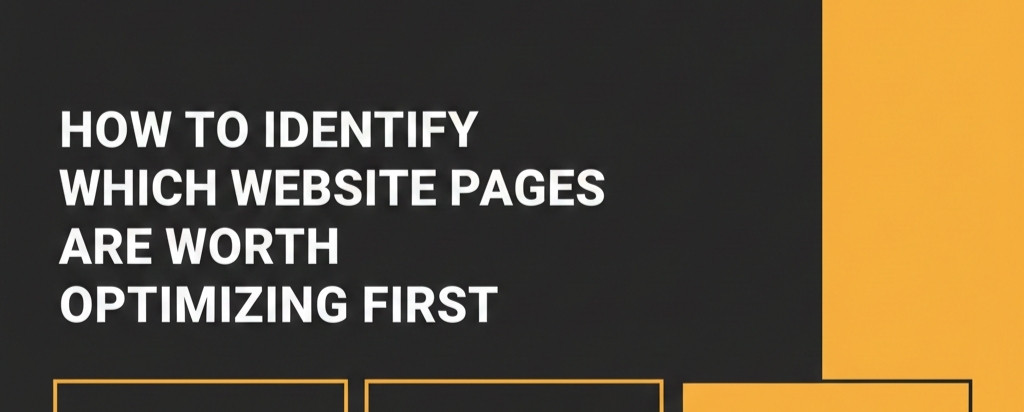Section 1: Strategy & Planning
Most SEO efforts fail right here—before content is even written, before links are built. The problem? People chase keywords without a real plan. They target what they can’t win, skip over what they could, and write blogs without understanding what Google or users want.
This section is the reset button. Here’s how to actually build an SEO strategy that has a shot at ranking.

1. Choose Keywords You Can Actually Win
Trying to rank for “project management software” as a brand-new site? That’s a great way to burn time and patience. You don’t get to page one by chasing keywords everyone else already owns. You get there by finding openings they missed.
Here’s how to approach it:
- Use tools like LowFruits or Ahrefs to uncover keywords with weak competition—especially where forums, Quora, or low-authority blogs rank.
- Don’t judge keywords by volume alone. Look at difficulty scores, domain strengths in the SERP, and intent match.
- Focus on getting visible in “easy win” zones. That momentum builds backlinks, trust, and future ranking power.
Example:
Let’s say you’re launching a new SaaS tool for freelancers. Don’t go after “best CRM.” Instead, target “best CRM for freelance designers” or “simple CRM for solo consultants.” You’ll find these are under-served and far more aligned with your product. A client of ours used this strategy and ranked on page one in 7 weeks—without a single backlink.
2. Structure Topics Like a Library, Not a List
Topical authority matters. A lot. If you write about everything, you rank for nothing. But if you own a topic—if you go deep, wide, and smart—Google sees that.
What to do:
- Choose one clear niche and break it into pillars (think of them as chapters).
- For each pillar, create supporting content that answers every possible sub-question.
- Internally link these articles so they pass authority and form a connected web of knowledge.
Example:
A fitness blog wants to dominate “Strength Training for Beginners.” The team creates a pillar page with everything someone needs to get started. Then, they build pages around “home workout plans,” “dumbbell-only routines,” “warm-up techniques,” and “injury prevention tips.” Every post links back to the main pillar and to each other. Google sees this as depth—and ranks accordingly.
3. Understand the Real Intent Behind Every Keyword
Most people write based on what a keyword says, not what a person wants. But the only thing that matters to Google is this: did your page give the user what they were looking for?
How to break it down:
- Classify the keyword intent: Is it informational, transactional, commercial investigation, or navigational?
- Study the top-ranking pages. What format are they in? Blog post? Tool? Listicle? That’s your clue.
- Match and improve on what’s working. Same intent, better value.
Example:
Someone searches for “best podcast mics under 100.” That’s not an informational query—it’s a buyer on the edge. A blog that simply explains how mics work won’t rank. But a clear list with product comparisons, Amazon links, specs, and pros/cons? That’s what Google pushes to the top.
4. Reverse Engineer What’s Already Ranking
The answers are already on page one. If you’re guessing what to write or how to write it, you’re doing it wrong. Google has already told you what it likes—you just need to study it.
Steps to follow:
- Open the top 5–10 results for your target keyword. Break down their structure, layout, media, and tone.
- Find what’s missing. Is it outdated? Too surface-level? No visuals? No real examples? That’s your edge.
- One-up them. Not just in word count, but in usefulness, trust, and clarity.
Example:
You’re writing about “how to build a Shopify store.” You realize the top-ranking pages don’t include video walkthroughs or case studies. So you write a guide with screenshots, a video showing the exact process, and a mini-case of a store launch. You answer the same query—but better. That’s what pushes you up.
5. Give Every Page a Job
Not all content is built to rank. Some pages attract traffic. Others convert it. Some exist to earn backlinks. But every page needs a role. Without that, you’re just publishing for the sake of it.
Build with purpose:
- Label each post before you write: Ranking, Conversion, or Authority.
- Content built for ranking should target keywords and be optimized for discovery.
- Content built for conversion should remove friction, answer objections, and push to action.
Example:
A skincare brand has a blog post titled “Why You Wake Up With Oily Skin.” It targets a keyword (ranking play). Inside, it links to a skin-type quiz and their mattifying serum product page (conversion play). A guide like “Dermatologist Tips for Clear Skin” is used to pitch to media outlets and earn links (authority play). Each piece does its job—and feeds into the rest.
Section 2: Content Creation
Content is the engine. But most brands are pumping out noise, not strategy. Writing more won’t get you ranked. Writing better, with intent, will. This section is about turning content into a ranking machine.

6. Write Like a Human, Optimize Like a Machine
You’re not writing for a keyword. You’re writing for a person who searched something and wants help. Serve them first. Then structure it so Google gets it too.
What this means:
- Use simple language, direct sentences, and real-life analogies. Cut the fluff.
- Place keywords naturally in headers, intros, and CTAs—don’t force them in.
- Avoid passive voice and robotic tone. Sound like a person, not a plugin.
Example:
Instead of: “Utilize this method to optimize your caloric intake.”
Say: “Here’s how to manage your calories without losing your mind.”
Same intent. But one keeps people reading—and converts better too.
7. Go Beyond Keywords—Use Semantic SEO
Google doesn’t rank by keywords alone. It ranks by understanding. You need to speak the language of the topic, not just the exact phrase.
Here’s what to do:
- Use tools like SurferSEO, Clearscope, or NeuronWriter to uncover related terms and concepts.
- Sprinkle in entities, synonyms, and topical connections. Don’t keyword stuff—build context.
- Add depth by including subtopics that answer related questions.
Example:
You’re targeting “how to build a raised garden bed.” Top pages include words like “soil mix,” “sunlight,” “wood type,” “drainage,” and “watering schedule.” These aren’t keywords—they’re expected components. You include them naturally, and your content ranks stronger.
8. Build Internal Link Structures That Move Traffic
Internal links aren’t just for navigation. They’re for strategy. Used right, they help Google crawl smarter, push authority to key pages, and keep users on your site longer.
How to build it:
- Create content clusters with a central pillar (guide) and supporting content.
- Link from high-traffic blogs to commercial pages or lead magnets.
- Use descriptive anchor text—no more “click here.”
Example:
Your guide on “email marketing strategy” links out to supporting posts like “writing high-converting subject lines” and “A/B testing email campaigns.” Each of those links back to the main guide. It’s a loop—and Google loves loops.
9. Show Who Wrote It (And Why They Matter)
Google doesn’t just want good content—it wants trusted voices. That’s where E-E-A-T comes in: Experience, Expertise, Authoritativeness, and Trust.
Make it obvious who’s behind the content:
- Add a real author bio with credentials, lived experience, and a photo.
- Link to professional profiles (LinkedIn, certifications, published work).
- For YMYL topics (health, finance, legal), highlight qualifications clearly.
Example:
A health article on “PCOS treatment” is written by Dr. Neha Sharma, MD, with 12 years in endocrinology. Her author box links to her medical license and clinic profile. Google sees trust. Users see credibility. Rankings follow.
10. Use Custom Visuals That Add Value
Walls of text kill engagement. Unique visuals pull people in, help them stay, and prove you care. Bonus: they earn links and get shared.
How to improve here:
- Replace stock photos with charts, data visualizations, step-by-step screenshots, or original infographics.
- Use labeled visuals that support your text—not just filler images.
- Host explainer videos when the content calls for it.
Example:
You’re writing about “how to calculate ROI on ad campaigns.” You create a simple calculator, embed a visual of the formula in use, and include a 2-minute screen recording. This one piece earns backlinks from 14 blogs that reference it as a resource.
11. Serve the Answer Before the Scroll
People don’t want to read 500 words of setup. They want the answer, now. Get to the point fast, then go deep if they’re interested.
Do this every time:
- Summarize the answer in the first few lines. Use bold or callouts if needed.
- Structure content with hierarchy: answer first, detail second, background last.
- Use jump links or TL;DR boxes for longer pages.
Example:
Search “how much protein do I need?” One site answers directly: “Most adults need 0.8g per kg of body weight daily.” That’s line one. Then it explains why, and who needs more. That page ranks top 3—while others bury the answer in 8 paragraphs.
12. Turn FAQs Into Ranking Power
FAQs aren’t filler. They’re gold. They hit long-tail queries, boost time on page, and earn rich snippets—when done right.
Use them strategically:
- Pull questions from People Also Ask, Reddit, forums, or customer support.
- Write clear, concise, real-world answers.
- Use FAQ schema to trigger snippet visibility in search results.
Example:
A pet blog answers “Can dogs eat watermelon?” as part of a longer article on summer dog safety. It gets picked up as a featured snippet, earns 1,300 extra monthly visitors, and captures long-tail visibility from one paragraph.
13. Refresh Old Posts Like Assets, Not History
Content decays. Rankings drop. If you’re not updating your best posts, you’re bleeding traffic.
Here’s what to do:
- Review top pages quarterly using Google Search Console or Ahrefs.
- Update stats, links, outdated examples, and stale intros.
- Change the publish date only if you’ve made substantial edits.
Example:
A blog post on “2023 Instagram algorithm updates” sees traffic tanking by February 2024. You update it with new screenshots, link to the 2024 documentation, and tweak the structure. Within 10 days, it’s back on page one.
14. Use Proper Heading Structure
Google reads your content like a document, not a webpage. If your headings are messy, you’re hiding your structure.
Structure it right:
- One H1 per page (your title), then logical H2s and H3s.
- Don’t skip levels (e.g., H2 to H4).
- Make sure each header introduces the content that follows.
Example:
A tutorial page uses H1 for the title, H2s for each major step (“Step 1: Choose a Template”), and H3s for options within that step. Google reads it clearly, shows it in featured snippets, and users can scan it easily.
15. Map Keywords to Funnel Stages
Not every keyword should sell. Some should inform. Some should build trust. When you misplace content in the wrong stage, you lose both traffic and conversions.
How to map it:
- Top of funnel: “how-to” guides, checklists, definitions (informational).
- Middle: comparisons, pros/cons, “best tools for…” (commercial).
- Bottom: demos, product pages, case studies (transactional).
Example:
For a B2B email software, the blog “Email Marketing Tips for Small Business” pulls awareness traffic. It links to “Best Email Tools for SMBs” (consideration), which links to the product demo page (decision). That’s how SEO feeds sales.
Section 3: Technical SEO
Most people sleep on technical SEO because it’s not flashy. But here’s the thing: if your site is slow, messy, or hard to crawl, it doesn’t matter how good your content is—Google won’t rank it.
This is the behind-the-scenes work that silently decides who wins.

16. Fix Your Site Speed or Fall Behind
If your site takes longer than three seconds to load, you’re losing visitors before they even see the headline. Google notices bounce rates—and rewards speed.
How to fix it:
- Compress images, use lazy loading, and remove bloated plugins or themes.
- Use fast hosting (not the $2/month kind) and pair it with a CDN like Cloudflare.
- Run your pages through Google PageSpeed Insights and fix real issues, not just chase perfect scores.
Example:
An ecommerce site’s product pages were taking 6.8 seconds to load. After compressing images and switching from shared hosting to a VPS, load time dropped to 1.9 seconds—and bounce rates fell by 27%. Organic rankings followed.
17. Think Mobile-First, Not Mobile-Friendly
Google doesn’t just reward mobile-friendly sites—it indexes the mobile version first. If your site looks bad or behaves poorly on a phone, you’re sabotaging yourself.
Here’s the move:
- Test your site on multiple devices—not just responsive design previews.
- Prioritize mobile UX: large fonts, tap targets, fast loads, no pop-up clutter.
- Avoid desktop-only elements like hover menus or wide tables.
Example:
A SaaS landing page had 70% mobile traffic, but the pricing table broke on small screens. After fixing the layout and simplifying CTAs, time on site increased by 40% on mobile—and signups doubled.
18. Don’t Rely on Plugins Alone for SEO
SEO plugins like Yoast or RankMath are useful—but they don’t fix underlying issues. They’re guides, not guarantees.
What to focus on instead:
- Use Screaming Frog, Sitebulb, or Ahrefs Site Audit to find real technical errors.
- Fix broken links, duplicate title tags, missing meta descriptions, and crawl depth issues.
- Eliminate thin pages or merge similar ones to boost overall quality.
Example:
A blog had 130 low-quality tag archive pages indexed—clogging crawl budget and diluting content. After noindexing those pages and consolidating similar posts, their average keyword position across core articles jumped by 18 spots.
19. Eliminate Orphan Pages
An orphan page is a page on your site that has no internal links pointing to it. If Google can’t find it, it won’t rank it. And users won’t discover it either.
How to solve this:
- Use tools like Ahrefs or Screaming Frog to identify orphan pages.
- Link to them contextually from relevant articles or add them to your navigation.
- Every page should be part of a cluster or journey—not sitting alone.
Example:
A lead magnet page was live for six months but had zero internal links. Once it was linked from three high-traffic blogs and one menu item, it jumped to position #7 for its target keyword and brought in 200 leads per month.
20. Use Schema to Help Google Understand Your Content
Schema markup is structured data that helps search engines “read” your content with more context. It doesn’t just help rankings—it enhances your listings with stars, FAQs, reviews, and more.
Where to apply it:
- Add FAQ schema to posts that answer multiple questions.
- Use Product, Review, and Breadcrumb schema where relevant.
- Validate your schema with Google’s Rich Results Testing tool.
Example:
A product review page for “best budget drones” implemented star rating and review schema. Within two weeks, Google showed the stars in search results—and the page’s CTR increased by 38% without changing anything else.
Section 4: Authority & Backlinks
You can write the best content on the planet, but if no one links to it, Google assumes no one cares. Backlinks are still a top-ranking factor, but quality beats quantity every time. And authority isn’t just about links anymore—it’s about expertise, trust, and how the web perceives you.
This section is about building authority the right way.
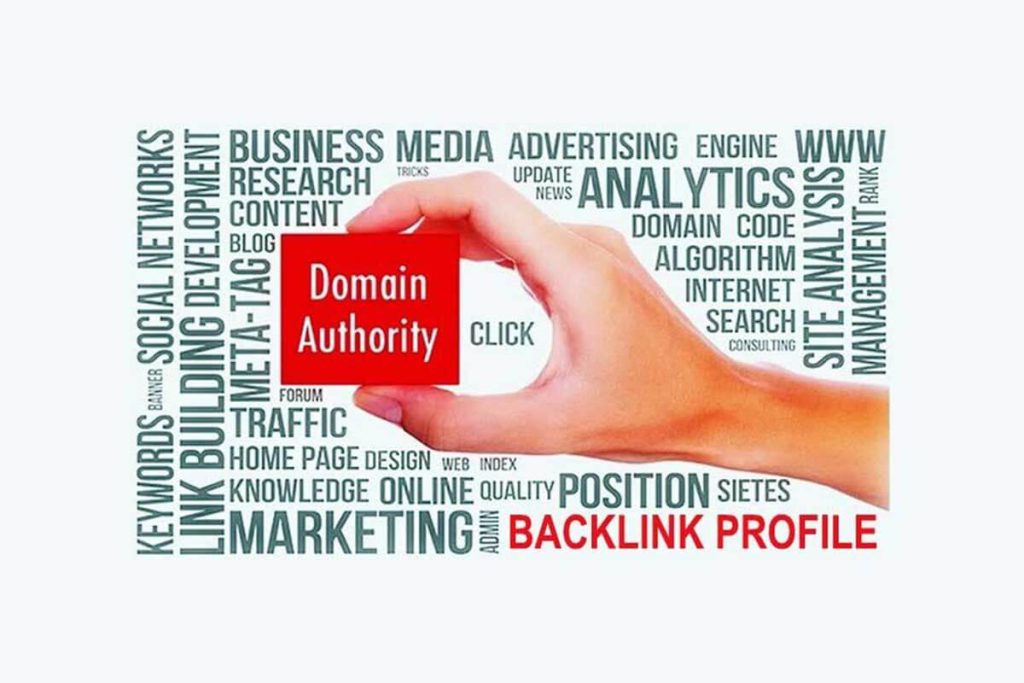
21. Create Original Data That Deserves Links
People don’t link to generic content. They link to resources, research, and unique perspectives. If you’re not creating anything worth citing, you’re missing the easiest way to build passive backlinks.
Here’s what to do:
- Collect your own data: surveys, polls, internal metrics, or customer behavior insights.
- Visualize the results with charts and tables. Make it easy to embed.
- Pitch the piece to journalists and bloggers in your space.
Example:
A project management SaaS company ran a survey on “How remote teams handle deadlines.” They published the results as a blog with pie charts and quotes. It earned 122 backlinks in 4 months, including one from HubSpot. No outreach. Just value.
22. Guest Post Where It Matters (Not Where It’s Easy)
Guest posting isn’t dead—but the way most people do it is. Low-quality sites, irrelevant content, and spammy anchor text do nothing for your SEO.
How to approach it properly:
- Target industry-relevant sites that get actual traffic—not just high DA.
- Pitch angles that are insightful, current, and aligned with the blog’s tone.
- Link back using branded or natural anchors—avoid exact match traps.
Example:
An edtech brand landed a guest post on a leading parenting blog with 90k monthly visits. The piece was titled “Why Screen Time Isn’t the Real Problem” and linked naturally to their app. Not only did it drive referral traffic, it bumped their main keyword by 11 spots.
23. Use HARO and Expert Roundups to Get Cited
Journalists are always looking for expert quotes. If you can offer value-packed, no-fluff answers fast, they’ll cite you—and link you.
Here’s the process:
- Sign up for platforms like HARO, Terkel, or Qwoted.
- Reply quickly, personalize your response, and speak with authority.
- Use your unique experience or insight—don’t regurgitate blog content.
Example:
A career coach responded to a HARO query about resume mistakes. Her quote was featured in a Forbes article with a link to her site. That one link increased her domain authority and drove 600+ new visitors in a week.
24. Use Ego Bait (Tactfully) to Get Shares and Mentions
People love being featured. Create content that celebrates others in your niche, and you’ll often earn their attention—and their audience.
How to do it well:
- Publish “Top Experts in [Niche]” or “10 Brands Doing [X] Right” lists.
- Reach out personally after publishing. Don’t ask for a backlink—start a conversation.
- Make it look good. Feature their photo, a quote, or a standout moment.
Example:
A design agency featured 15 indie DTC brands using killer packaging. Each brand got a custom graphic and a short spotlight. 9 out of 15 shared the post on social. 4 linked to it from their press page. Traffic and backlinks in one move.
25. Audit Your Backlink Profile Regularly
Not all backlinks are helpful. Some are spammy, irrelevant, or even harmful. A clean, consistent link profile protects your site’s credibility.
Here’s the maintenance plan:
- Use Ahrefs, SEMrush, or Google Search Console to monitor new backlinks.
- Flag toxic or irrelevant links and disavow them if necessary.
- Compare your backlink profile with competitors—find what they’re doing right.
Example:
A startup found 37 spammy backlinks from unrelated gambling and adult sites. They disavowed them via Google’s tool and saw a bounce back in rankings for 8 pages that had dropped without explanation.
Section 5: UX & Engagement
You ranked. Great. But now what?
If users don’t stay, scroll, or convert, Google notices—and your rankings slip. This section is about turning clicks into actual impact: better engagement, higher conversions, and stronger brand trust.
This is where ranking turns into revenue.

26. Format for Humans, Not Just Algorithms
The way your content looks is as important as what it says. Readers scan before they read. If your layout kills their attention, they won’t stay long enough to see your value.
Do this every time:
- Break up large paragraphs. Use 2–3 sentence blocks max.
- Use H2s, bullet points, bold text, and visuals to guide the eye.
- Make it breathable—no walls of text, no cluttered sidebars.
Example:
A health blog rewrote a 2,000-word post into shorter paragraphs, added pull quotes, and used more subheadings. Bounce rate dropped by 34%. Time on page doubled. Same content—better format.
27. Use Real Testimonials, Not Fake Praise
People trust people. Screenshots of DMs, quotes from clients, honest feedback—they all go further than generic five-star reviews.
Make it work:
- Embed testimonials inside relevant content, not just a “Testimonials” page.
- Use names, photos, and context. “What changed after working with you?”
- Video testimonials > text. Screenshots > stock photos.
Example:
A local physiotherapy clinic added screenshots of actual WhatsApp messages from happy patients under each service. Their “Book Now” click-throughs rose by 49% in 3 weeks.
28. Build a Brand, Not Just a Website
Users—and Google—trust brands. Build a personal connection. Show the people behind the work. Position your business as more than a service—it’s a trusted entity.
Here’s how:
- Use author bios, team photos, and social media links.
- Share your story on your About page—make it feel personal, not corporate.
- Keep messaging and tone consistent across every touchpoint.
Example:
A tech freelancer added a founder story video to their homepage and personalized all emails with a first-name intro. They didn’t change the offer—but conversions improved by 22% in 30 days. People buy from people.
29. Use Exit-Intent Offers That Add Value
Don’t be that site that throws a popup the second someone arrives. Use intent-based offers that show up when someone’s leaving—and make it worth their attention.
Best practices:
- Delay popups until scroll depth or 30+ seconds on page.
- Offer a tool, template, or checklist—something they can actually use.
- Keep it short. One field. Clear CTA. That’s it.
Example:
A marketing blog offered a “30-Second SEO Audit Checklist” as an exit-intent popup. Instead of asking for a newsletter signup, they gave a tool. Opt-in rate increased from 1.1% to 5.4%.
30. Obsess Over Engagement Metrics
Dwell time, bounce rate, click-through rate—these signals tell Google if your content is working. More importantly, they tell you what your audience actually cares about.
Dial it in:
- Use tools like Hotjar to track scroll depth and user paths.
- Compare top-performing pages in GA or GSC—what’s working, what’s not?
- Optimize titles, intros, and CTAs based on real behavior.
Example:
An ecommerce blog noticed 80% of users were bouncing in the first 10 seconds. They rewrote the intro to hit the main benefit in the first line and added a CTA above the fold. Rankings held steady—but sales increased.
Final Thoughts
Ranking on Google isn’t about gaming the system anymore.
It’s about mastering strategy, execution, empathy, and consistency.
If your content solves problems, your site loads fast, your structure makes sense, and your name earns trust—you’ll win.
It takes real work. But it works.
Looking for Someone to Help You Do It Right?
At Kings Digital, we don’t just do SEO.
We help businesses build authority, capture intent, and turn traffic into revenue.
- If you’re serious about growth
- If you’re tired of agencies that talk metrics but don’t move the needle
- If you want someone who understands both strategy and sales
We’re here to talk. - Let’s build something that ranks.
- Let’s build something that lasts.
Talk to Kings Digital →